Look Alive: 5 Tips for Game-Winning Video Call Etiquette

Communication. It’s such a pivotal component to any successful team. And the ways we communicate are constantly evolving. Over the past year, we’ve had to transition to virtual interactions, and by the looks of it, they are here to stay.
Google Hangouts. Zoom. Webex. Ring Central. No matter the platform your team uses, it’s important to practice proper etiquette during virtual meetings. As businesses adapt to video and conference call software, using ethical and professional practices during both internal and external meetings can help your team accomplish more in the long run.
You should be interested in what your team and clients have to say – so prove it! Follow these five best practices to display proper etiquette on video calls and show-off your zoom-master skills.
Video Conference Call Best Practices
1. Be on Time
This tip may seem obvious, but it’s one of the most important. Nothing says, “I don’t care about your time,” like showing up late to a meeting. It’s not only a poor reflection of time management, but it can tarnish your company’s image – especially if it’s a client meeting.
It’s not enough to just be on time. Make sure you join the meeting a few minutes early to give yourself an extra moment to log on and address any technical issues beforehand. If you’re the meeting host, it’s recommended to be about 5-10 minutes early. Being punctual is expected in business, and you know what they say: Time is money. Respect other’s time by being prompt and prepared.
2. Use Headphones for Privacy
There’s bound to be some background noise in the new era of remote communication, especially when working from home. For example, crying kids and barking dogs can echo through your computer audio and disrupt the meeting. If you’re working from home or in a high-traffic space, be courteous to other participants and wear headphones. They block out background noise and include an attached microphone, helping other participants hear you more clearly. Headphones also increase your privacy, so people around you can’t listen in on your conversations.
Even if you’re wearing headphones, make sure to turn on the mute button when you aren’t speaking so that unavoidable background noise doesn’t disrupt the meeting. It’s all about maintaining a professional and exclusive environment to show the other participants that they have your undivided attention.
3. Be an Active Listener
We understand it can be more difficult to focus on a conference call rather than a face-to-face meeting. However, it’s important to remember that you’re in a professional setting, so it’s essential to act the same as you would in person. Even if you’re not speaking, stay engaged and be an active listener. Trust us, we enjoy texting and browsing social media just as much as the next guy, but it’s important to resist the urge to check your phone during a meeting. Just remember, it will still be there when the meeting is over!
Above all else, remember never to leave the screen unless it’s an emergency. And no, taking your pet outside is not considered an emergency<insert wink emoji>. It’s also important to understand that appearance is everything, even through an online platform. Look presentable and practice good posture to avoid slouching. Other participants will likely notice when you’re not paying attention, and you risk being caught off guard and put on the spot.
4. Prepare an Agenda
Preparation is one of the main keys to success. While that can be said for most things, it especially applies in business. By coming to meetings with a planned agenda, your call will run smoothly and efficiently. If you’re the host, make sure to keep everyone focused on the task at hand, and if you’re just a participant, you can prepare by reviewing related materials and collateral before the meeting. Having notes and references on hand can help you stay focused and keep the conversation on track.
Something else to consider: Keep meetings short and to the point. Being concise and clear during online meetings ensures that the time is being utilized in the most efficient manner for everyone.
5. Utilize the Chat Feature
On most video meeting platforms, there is a chat function included. If you are participating in a face-to-face meeting, you can easily interject when you have a question. However, when you’re online, you should avoid interrupting the speaker and wait until they’ve finished presenting. Instead, use the chat function to ask your questions or leave additional comments.
Make sure you don’t stop the flow and momentum of the meeting. Conference calls and video meetings can often run longer than a typical in-person meeting, so try not to talk over others to avoid confusion. Since the chat box is easily recognizable on most platforms, the meeting presenter can answer any questions at the end of the meeting.
Good luck, Zoom-Master.
Although virtual communication is not always ideal, it’s essential to keeping your team, customers and partners connected and engaged. And by applying these best practices, you can accomplish more and reach new heights through your video and conference call efforts. Limiting contact with others might be the new normal, so let’s use technology to our advantage. By using proper video meeting etiquette, you can prove to your teammates and clients that you are ready to adapt.
Our Recent Posts
Search
Posts by Tag
- Digital Marketing (77)
- Marketing Strategy (69)
- Agency (55)
- Content Marketing (31)
- Social Media Marketing (29)
- SEO (28)
- News (26)
- Advertising (24)
- Website Design (15)
- branding (14)
- Graphic Design (10)
- AI (4)
- HubSpot (2)
- Web Development (2)
- Business (1)
- Marketing Strategies (1)
- Mobile & Web (1)
- PR (1)
- Professional Development (1)
- SEM (1)
- Sales and Marketing (1)
Explore our suite of services and how they can enhance your business. Contact us today to learn more!