Instagram Reels: A Beginner’s Guide
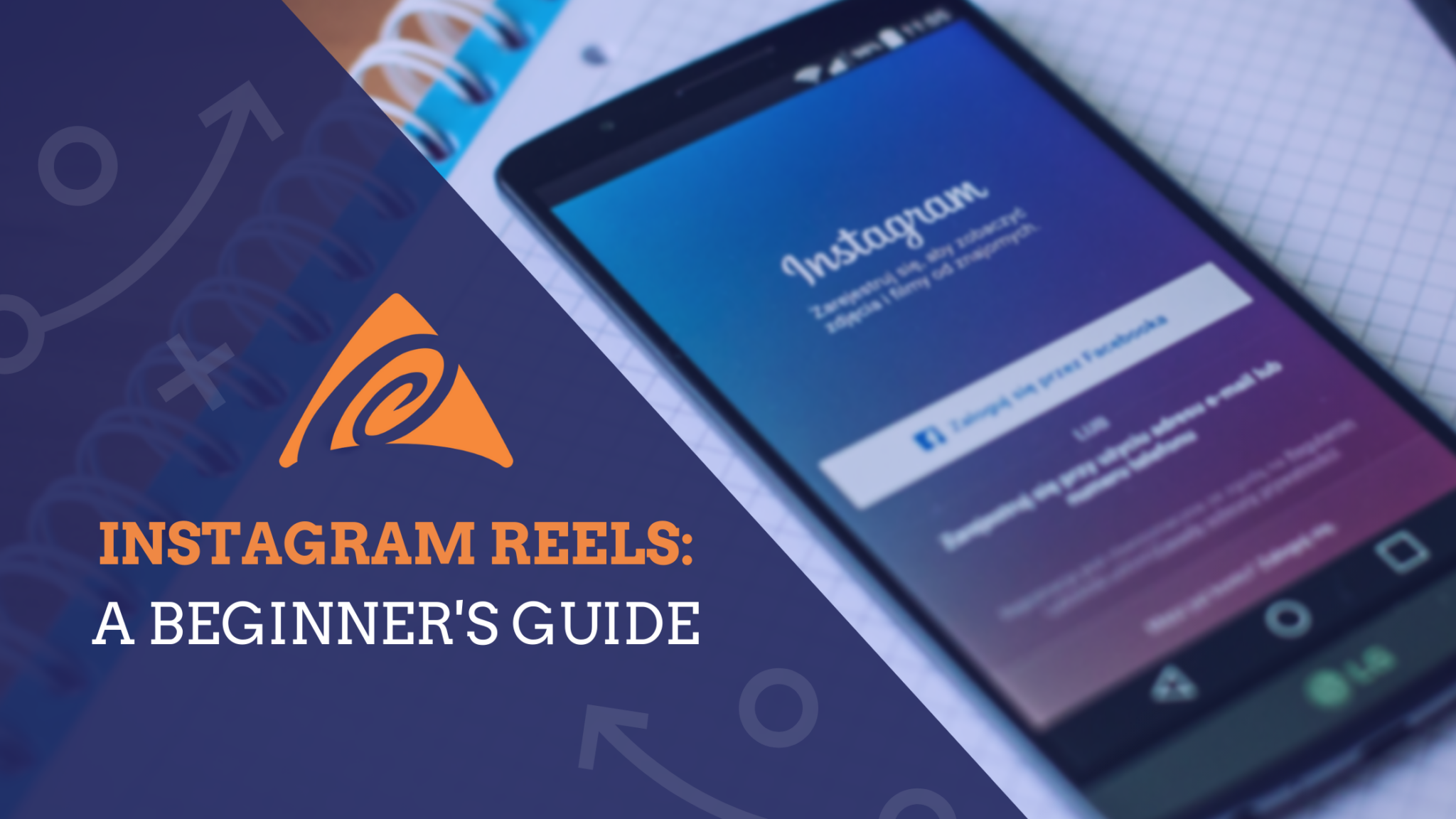
We have all been hearing about the craziness surrounding the popular app, TikTok, in the news. Will TikTok be banned in the U.S.? Will Microsoft save the day and acquire the video-sharing social networking service? There are so many unanswered questions about the future of TikTok. Recently, Instagram has recognized this struggle and taken advantage of it. How? By introducing Reels, the newest feature to Instagram that very uncoincidentally mirrors TikTok. This new feature allows Instagram users to film or upload 15-second clips and share them directly to their Instagram feed or story. If shared through Reels, these short videos may appear on the Explore page and can be seen on a tab on your profile.
Getting Started with Instagram Reels
On the PALO Creative Instagram page, we decided to explore the new video addition. In order to access Reels, go to your Instagram story. You should see an option to make a Reel on the bottom of the screen, where you can slide between features like Boomerang and Live. Once you select “Get Started”, you will see a few options on the left of the screen: audio, video speed, effects, a timer, and align.

Play around with some of these features on your clips, as they offer you more options for customization. Once you’re done filming, press the arrow down on the bottom right. This will take you to further editing options, like drawing, stickers, and text. After that, you will be led to the next screen of choosing where you want your video to upload: in the Reels category or just to your Instagram story. If you’re sharing to Reels, the video will be shown in a tab on your profile. You can select if you want the post to be shared on your main feed as well. We went ahead and uploaded our video to Reels and opted in for it to be shared on our feed. Here is what we were looking at once it was done.

Our Thoughts
Overall, the consensus around the PALO office was that creating a Reel was pretty straightforward. We’re thinking that Instagram will soon add more features to include a wider variety of options for creators to use in their videos. We’re also curious about how well this new feature will perform on the app and who will take to using it.
Will popular TikTok and YouTube creators switch over to using Reels? Will they stretch their content out to every channel? Or will Reels be a big flop? It’s too early to tell, but we’ll be watching closely to see what happens.
Our Recent Posts
Search
Posts by Tag
- Digital Marketing (77)
- Marketing Strategy (69)
- Agency (55)
- Content Marketing (31)
- Social Media Marketing (29)
- SEO (28)
- News (26)
- Advertising (24)
- Website Design (15)
- branding (14)
- Graphic Design (10)
- AI (4)
- HubSpot (2)
- Web Development (2)
- Business (1)
- Marketing Strategies (1)
- Mobile & Web (1)
- PR (1)
- Professional Development (1)
- SEM (1)
- Sales and Marketing (1)
Explore our suite of services and how they can enhance your business. Contact us today to learn more!