How Do I Rank Higher on Google? Know these SEO Terms
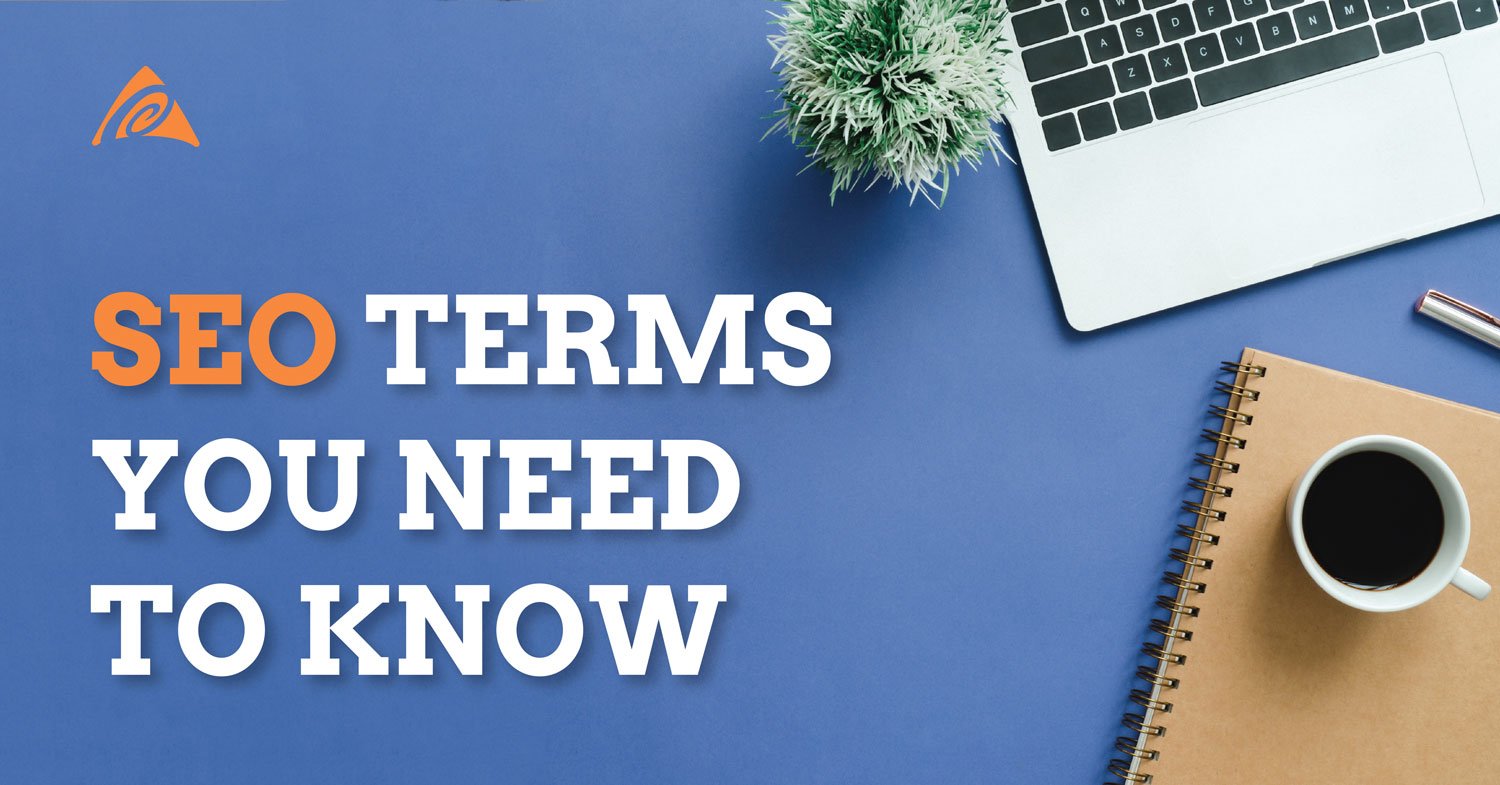
Search Engine Optimization (SEO) – there’s this perception that it’s complex, way too technical and downright frightening. We’re here to tell you, yes, learning SEO can be overwhelming at first as there’s a lot to wrap your head around, but understanding the core fundamentals and building blocks is actually pretty straightforward. And as a marketer, becoming proficient in SEO is definitely achievable.
Before learning slick tricks and tactics, you need to know the basics of SEO. The goal is to optimize your website so it ranks higher in searches relevant to your industry. Plus, it’s your chance to access the largest source of free customers on the web (aka Google). And that’s where we come in! PALO Creative is here to share with you the most essential SEO terms to making your site the most powerful marketing tool it can be.
We’ll first start out by explaining what SEO means. The “official” definition goes as follows: the process of affecting the online visibility of a website or a web page in a web search engine’s unpaid results – often referred to as “natural,” “organic,” or “earned” results. In other words, it’s the practice of increasing the quantity and quality of traffic to your website through organic search engine results. The key here is quantity and quality.
SEO Terms You Really Need to Know
Alt Tag: A description of an image in your site’s html (the code of your site). Search engines read only the ALT text of images – not the images themselves. Alt tags should be added to images whenever possible.
Anchor Text: The actual text of a link to a web page. This helps search engines to understand what the destination page is about.
Blog: Your site should be living and breathing (no one likes boring and static). And a way to accomplish this is with a blog. There are many benefits to blogging and we could do a whole post around one. Oh wait, we did and you should definitely read why it’s important for businesses to be blogging.
CSS (Cascading Style Sheets): The part of your website code that describes how HTML elements are to be displayed on your site. The use of CSS helps pages to load faster which in return, positively effects SEO.
Headings: The text on your website that is placed inside of a heading tag, such as H1 or H2. This is often presented in a larger font compared to other text on the web page. Each heading should reflect the topic each page covers while incorporating primary keywords.
HTML: The code on your website that search engines read. It’s important to keep your html as clean as possible to help search engines read your site easily.
Inbound or Backlink: A link placed on an external website that links a user back to your own website. These are important for SEO because search engines, especially Google, will give more credit to websites that have a good amount of quality backlinks. If many sites link to the same website, search engines can infer that content is worth linking to and therefore also worth ranking on a search result page.
Internal Link: A link from one page of your website to another page on your website. Internal links establish a hierarchy on your site and help search engines to work out the relationship between the various pages and other content on your site.
*Have you checked everything off your marketing checklist? Perfect example of an internal link.
Keyword: A word that a user types in a search engine to find information. Every web page of your site should be optimized with the goal of attracting visitors that have searched for relevant keywords.
Long Tail Keyword: Two or more words in a phrase that a user types in a search engine to find information.
Meta Description: A brief description of the contents of a web page. This is typically displayed on search engine results pages below the page title and draws readers to your website.Crafting a readable, compelling description using relevant keywords can significantly improve the click-through rate to your site.
Page Title: The name you give your web page. This is seen at the top of your browser and above the meta description. Page titles should give readers a clear idea about what will be highlighted on the page.
Page Rank: A website’s position on a search results page when certain keywords and/or long tail keywords are searched.
Ranking Factor: An element that plays a role in how a search engine determines where to rank a webpage. Ranking Factors include page speed, number of quality backlinks and how well content is optimized.
301 Redirect: A permanent redirection of one URL to another. A website redirection happens when a person visits a web page and is immediately redirected to a different page with a different URL. A 301 redirect tells search engines that the page a visitor is trying to access has changed its address. When a 301 redirect is in place, the pre-existing rankings of the page should be transferred to this new address.
And there you have it! Now, you’re ready to crush the SEO game. But hey, if you’re still a bit confused, it’s okay. We’re here to help! Our team of digital marketers specialize in a number of SEO tactics and techniques to get your website the quality web traffic it needs.
Our Recent Posts
Search
Posts by Tag
- Digital Marketing (77)
- Marketing Strategy (69)
- Agency (55)
- Content Marketing (31)
- Social Media Marketing (29)
- SEO (28)
- News (26)
- Advertising (24)
- Website Design (15)
- branding (14)
- Graphic Design (10)
- AI (4)
- HubSpot (2)
- Web Development (2)
- Business (1)
- Marketing Strategies (1)
- Mobile & Web (1)
- PR (1)
- Professional Development (1)
- SEM (1)
- Sales and Marketing (1)
Explore our suite of services and how they can enhance your business. Contact us today to learn more!